Go into configuration editor
and then in the From drop down choose the ApplicationHost.config option
ASPNETCORE_ENVIRONMENT
and
Development or Production
sudo apt-get update && sudo apt-get upgrade -y && sudo apt-get dist-upgrade && sudo reboot now
sudo raspi-config
sudo apt-get install hostapd bridge-utils
sudo systemctl stop hostapd
#sudo nano /etc/hostapd/hostapd.conf interface=wlan0 bridge=br0 driver=nl80211 ssid=ras hw_mode=g channel=1 wmm_enabled=0 macaddr_acl=0 auth_algs=1 ignore_broadcast_ssid=0 wpa=2 wpa_passphrase=changeme wpa_key_mgmt=WPA-PSK wpa_pairwise=TKIP rsn_pairwise=CCMP
sudo /usr/sbin/hostapd /etc/hostapd/hostapd.conf
#sudo nano /etc/default/hostapd DAEMON_CONF="/etc/hostapd/hostapd.conf"
sudo systemctl unmask hostapd sudo systemctl enable hostapd sudo systemctl start hostapd
#sudo nano /etc/dhcpcd.conf denyinterfaces eth0 wlan0
#sudo nano /etc/network/interfaces auto br0 iface br0 inet dhcp bridge_ports eth0 wlan0
sudo brctl addbr br0
sudo reboot
dtoverlay=disable-wifi dtoverlay=disable-bt
ssid=raspi wpa_passphrase=changeme bridge=br0 country_code=US interface=wlan0 driver=nl80211 wpa=2 wpa_key_mgmt=WPA-PSK rsn_pairwise=CCMP macaddr_acl=0 logger_syslog=0 logger_syslog_level=4 logger_stdout=-1 logger_stdout_level=0 hw_mode=a wmm_enabled=1 # N ieee80211n=1 require_ht=1 ht_capab=[MAX-AMSDU-3839][HT40+][SHORT-GI-20][SHORT-GI-40][DSSS_CCK-40] # AC ieee80211ac=1 require_vht=1 ieee80211d=0 ieee80211h=0 vht_capab=[MAX-AMSDU-3839][SHORT-GI-80] vht_oper_chwidth=1 channel=36 vht_oper_centr_freq_seg0_idx=42
ctrl_interface=DIR=/var/run/wpa_supplicant GROUP=netdev
update_config=1
country=GB
network={
ssid="«your_SSID»"
psk="«your_PSK»"
key_mgmt=WPA-PSK
}
curl -o- https://raw.githubusercontent.com/nvm-sh/nvm/v0.35.2/install.sh | bash
nvm install 10
nvm use 10
npm install -g cncjs
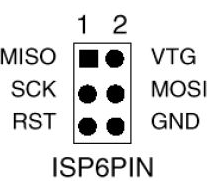
void configureSmartPortTelemetryPort(void)
{
portOptions_t portOptions;
if (!portConfig) {
return;
}
portOptions = SERIAL_UNIDIR;
if (telemetryConfig->telemetry_inversion) {
portOptions |= SERIAL_INVERTED;
}
smartPortSerialPort = openSerialPort(portConfig->identifier, FUNCTION_TELEMETRY_SMARTPORT, NULL, SMARTPORT_BAUD, SMARTPORT_UART_MODE, portOptions);
if (!smartPortSerialPort) {
return;
}
smartPortState = SPSTATE_INITIALIZED;
smartPortTelemetryEnabled = true;
smartPortLastRequestTime = millis();
}
chrome://cache/
chrome://view-http-cache/http://www.somedomain.com/templates/css/template.css
VBoxManage.exe internalcommands converthd -srcformat VDI -dstformat VHD "original.vdi" "new.vhd"
////////////////////////////////////////////
// pdfAuth.js
////////////////////////////////////////////
var page = require('webpage').create(),
system = require('system'),
address, output, size;
address = system.args[1];
output = system.args[2];
domain = system.args[3];
auth = system.args[4];
page.viewportSize = { width: 600, height: 600 };
page.paperSize = { format: "A4", orientation: 'portrait', margin: '1cm' };
phantom.addCookie({
'name': '.ASPXAUTH',
'value': auth,
'domain': domain
});
page.open(address, function (status) {
if (status !== 'success') {
console.log('Unable to load the address!');
phantom.exit();
} else {
window.setTimeout(function () {
page.render(output);
phantom.exit();
}, 200);
}
});
public ActionResult Print(string url)
{
string serverPath = HttpContext.Server.MapPath("~/Phantomjs/");
string filename = DateTime.Now.ToString("ddMMyyyy_hhmmss") + ".pdf";
url = "http://" + Request.Url.Authority + "#" + url;
new Thread(new ParameterizedThreadStart(x =>
{
ExecuteCommand("cd " + serverPath + @" & phantomjs pdfAuth.js " + url + " " + filename + " " + Request.Url.Host + " " + Request.Cookies[".ASPXAUTH"].Value);
})).Start();
var filePath = Path.Combine(serverPath, filename);
var stream = new MemoryStream();
byte[] bytes = DoWhile(filePath);
return File(bytes, "application/pdf", filename);
}
private void ExecuteCommand(string Command)
{
try
{
ProcessStartInfo ProcessInfo;
Process Process;
ProcessInfo = new ProcessStartInfo("cmd.exe", "/K " + Command);
ProcessInfo.CreateNoWindow = true;
ProcessInfo.UseShellExecute = false;
Process = Process.Start(ProcessInfo);
}
catch { }
}
private byte[] DoWhile(string filePath)
{
byte[] bytes = new byte[0];
bool fail = true;
while (fail)
{
try
{
using (FileStream file = new FileStream(filePath, FileMode.Open, FileAccess.Read))
{
bytes = new byte[file.Length];
file.Read(bytes, 0, (int)file.Length);
}
fail = false;
}
catch
{
Thread.Sleep(500);
}
}
System.IO.File.Delete(filePath);
return bytes;
}